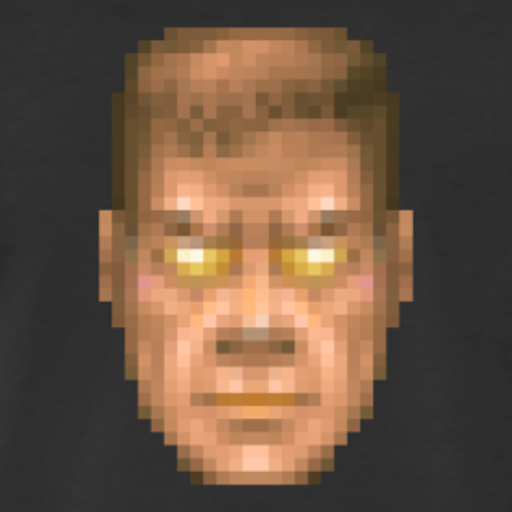Setting Up Local Docker Registry With UI
Here is how to run a docker registry locally for a custom deployment, local management, or development.
I found this useful when running Kubernetes and specifing a remote registry that i could develop and push images to quickly for testing.
Run docker regsitry
docker run -d --restart always -e SEARCH_BACKEND=sqlalchemy -p 5000:5000 -v /home/cp16net/registry:/var/lib/registry --name docker-registry registry
Run a docker registry ui
Find the docker ip of the registry.
docker inspect -f '' docker-registry
Use the ip to set the ENV for the UI to use. Set the port you want to expose the UI on, here it will be http://localhost:8500
docker run -d -e ENV_DOCKER_REGISTRY_HOST=172.17.0.2 -e ENV_DOCKER_REGISTRY_PORT=5000 -p 8500:80 --name registry-frontend konradkleine/docker-registry-frontend:v2
Written on August 17, 2016