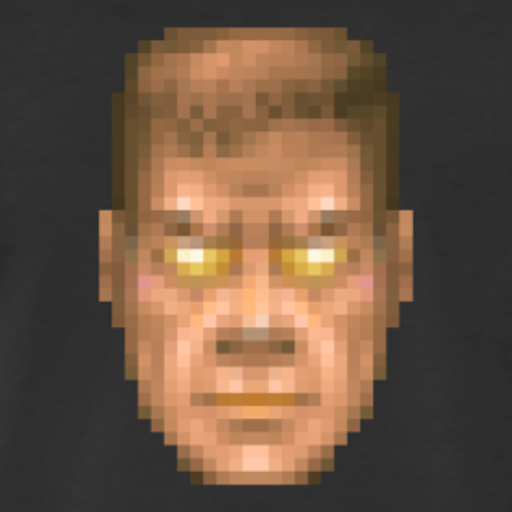Make Larger Volume For Cinder To Use In Devstack
I needed to move the location of the volume backing file from
/opt/stack/data to /mnt but this can apply also if you just want to
make the volume size larger without rerunning devstack.
Growing Volume
Look at the list of currently used files and where they are attached.
Then create a new volume backing file in the location of your choosing
and mount it to the next loopX device.
sudo losetup -a
export CINDER_VOLUME_LOCATION=/opt/stack/data/cinder-volumes
dd if=/dev/zero of=$CINDER_VOLUME_LOCATION bs=1 count=0 seek=30G
sudo losetup $CINDER_VOLUME_LOCATION /dev/loop3
sudo fdisk /dev/loop3
Use the following keys for fdisk to create a linux vm parition and save it.
n
p
1
ENTER
ENTER
t
8e
w
The next step because devstack modified the lvm config is to edit the
/etc/lvm/lvm.conf file and add to the filter.
sudo emacs /etc/lvm/lvm.conf
+ global_filter = [ "a|loop1|", "a|loop2|", "a|loop3|", "r|.*|" ] # from devstack
Notice i added "a|loop3|" to the global filter. Save this change and
then create the volume.
sudo pvcreate /dev/loop3
sudo vgs
With vgs we can see the volume groups available.
stack-volumes-default
stack-volumes-lvmdriver-1
The volume group stack-volumes-default is for the snapshots and the
stack-volumes-lvmdriver-1 volume group is for cinder. So we can now
extend the cinder group knowing this information.
sudo vgextend stack-volumes /dev/loop3
sudo vgs
Now you should see a larger volume size. Its pretty easy.
References:
[1] https://udaraliyanage.wordpress.com/2014/05/23/openstack-increase-volume-capacity/